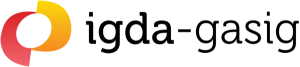Easy mode
A simpler alternative interface would benefit a wide range of groups.
People who encounter barriers with understanding or remembering complex interfaces, children, even some people with motor or vision impairment would benefit from simpler navigational structure. Access only to the core content items that they need to access, without being able to get lost in menu options that aren’t relevant to them.
The key to this is personalisation. The below example is from Asus’s easy mode, which is a mostly fixed design, but some Doro phones go further and allow any section of the interface to be turned on or off per the capabilities and interests of each user. iOS has similar functionality, guided access mode allows any area of the interface to have touch input disabled, although in iOS’ case it the disabled areas still remain visible. iOS guided access mode also allows access to be locked within a single game/application, with a password having to be entered to exit out and navigate the rest of the system.

Easy mode toggle on an Asus smartphone