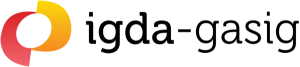Zoom
Text size is a very commonly commented on issue in games. It needs to be addressed at a game level across the industry as a matter of some urgency (e.g. never dropping below 32px at 1080p), but there will always be people for whom the default size of text, UI elements or gameplay elements is not sufficient.
A system level zoom option is an effective workaround, and can also be used to benefit other conditions too, for example to exclude UI elements from view for people who have difficulty with complex interfaces.
This should include the ability to switch between zoom controls and game controls, to allow gameplay while zoomed in. This would be extremely valuable when the text/UI in question is something that involves extensive interaction, such as managing inventory (the screenshot below shows a circumstance in which this would be very useful).
For example, a player uses a shortcut to select zoom. The player then can pan and zoom as much as they please until they hit a button to set the zoom level. At this point, controls revert to game controls rather than zoom controls.
Then, to turn zoom off, use the same shortcut that was used to turn it on. To avoid anyone getting stuck, a notification style prompt permanently on-screen while playing with a fixed zoom level would help, notifying players of how to turn it off.

Small text in The Witcher 3