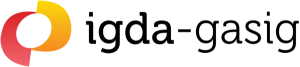Game Accessibility Posters
Informational posters created for Global Accessibility Awareness Day 2020
A set of posters for use in studios centred around design challenges, backed up by gamer quotes, high level guidance, and data. Inspired by great work by the UK Home Office and Amazon, amongst others.
By Ameliane Chiasson (Square Enix), Cherry Thompson (Ubisoft), Fran Court (Spash Damage) Ian Hamilton (independent), James Berg (EA), and Tara Voelker (Mixer).
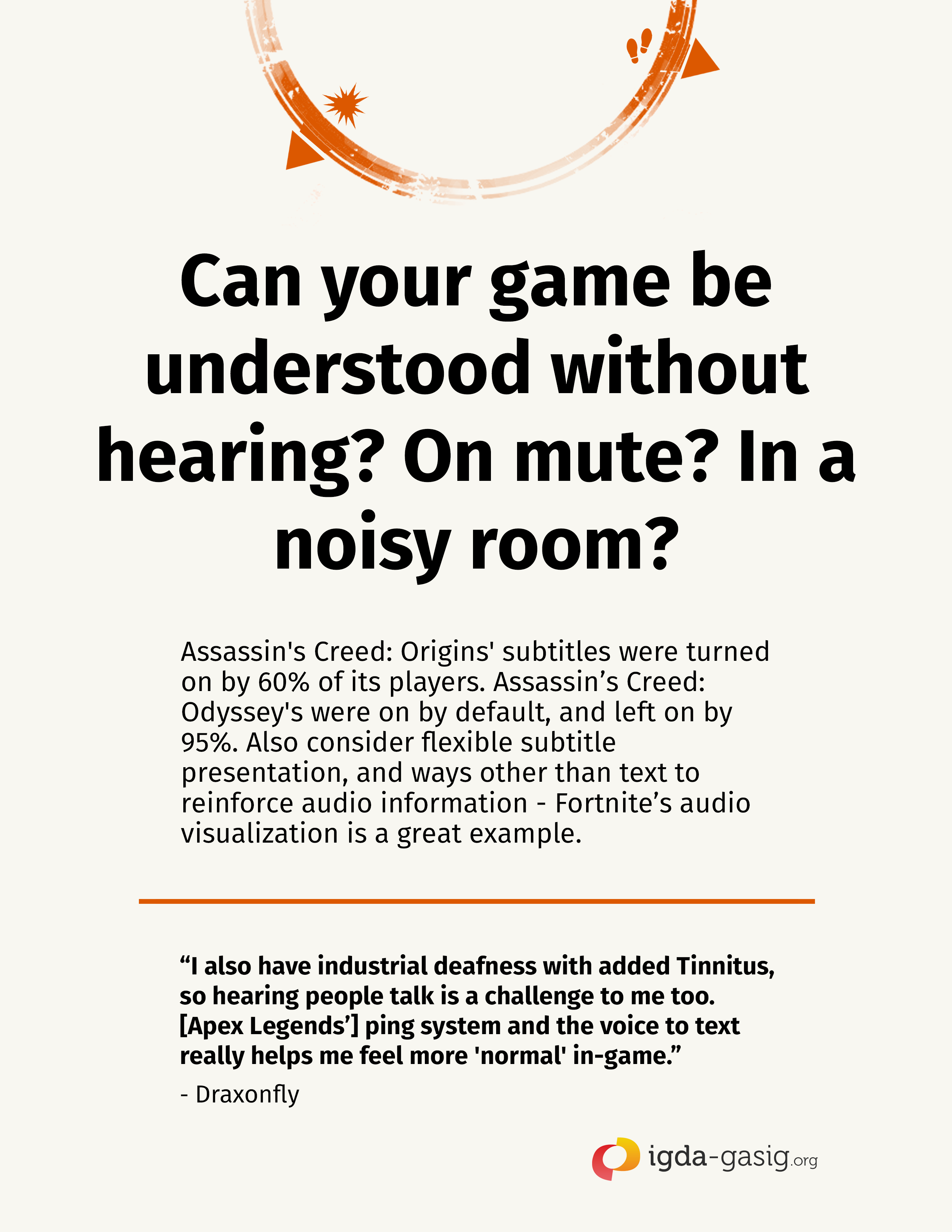
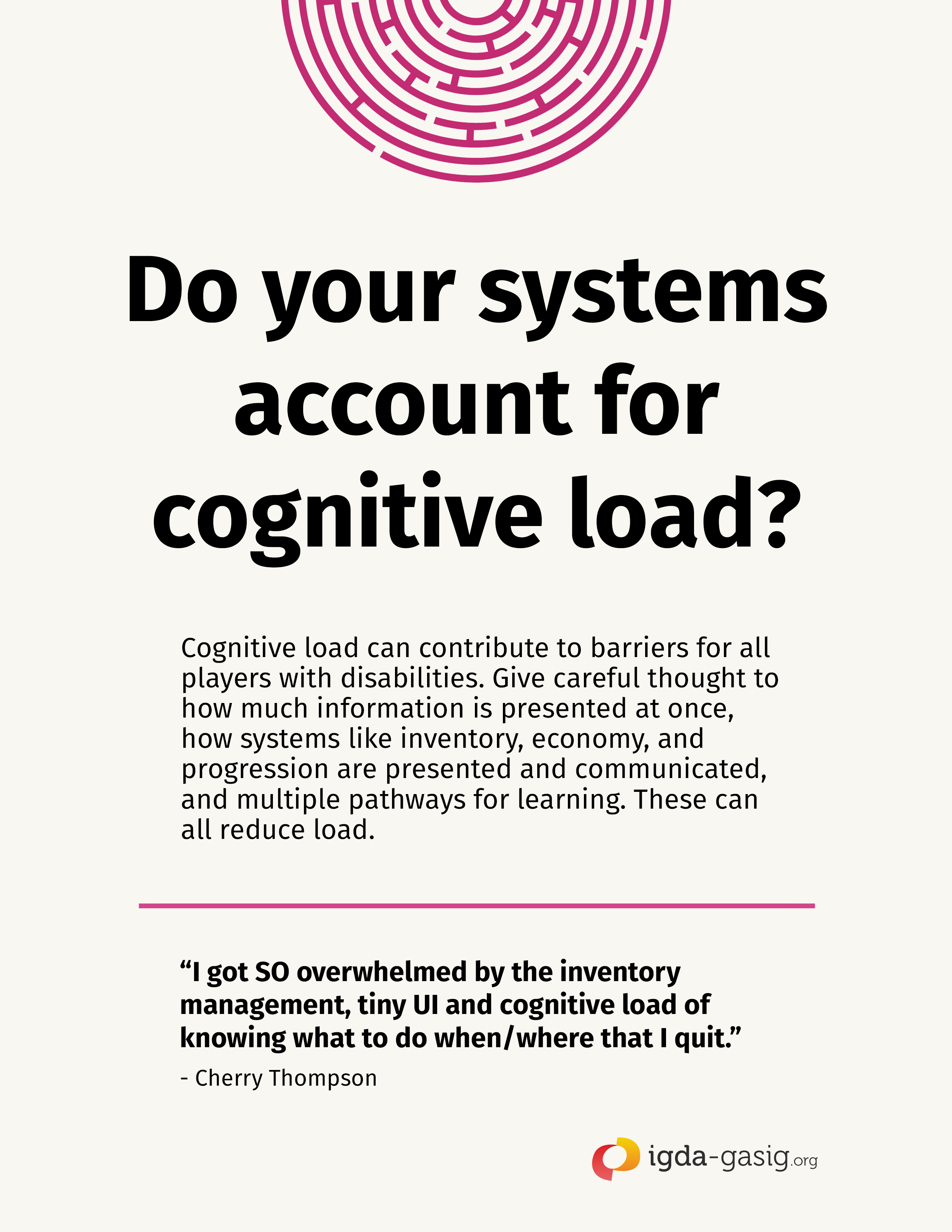
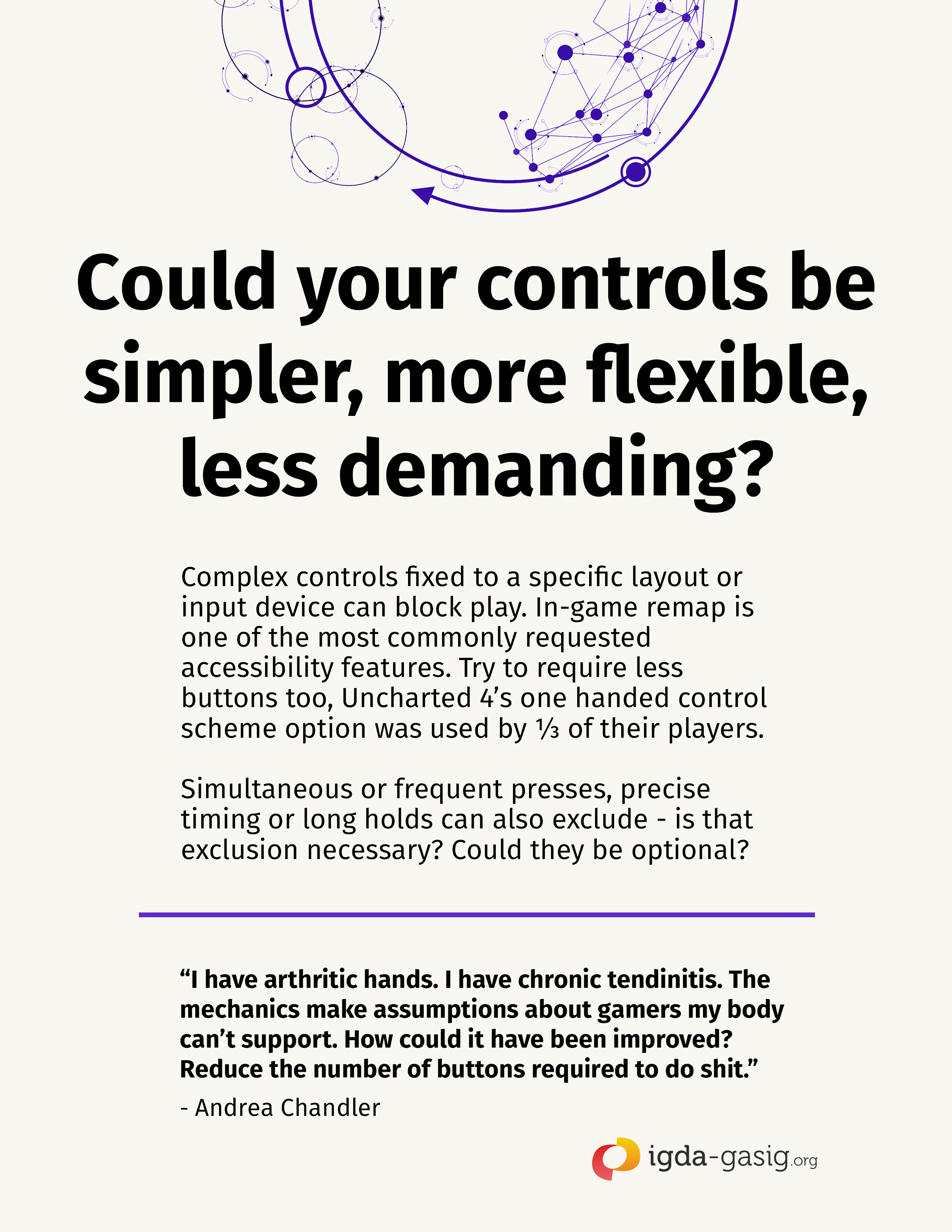
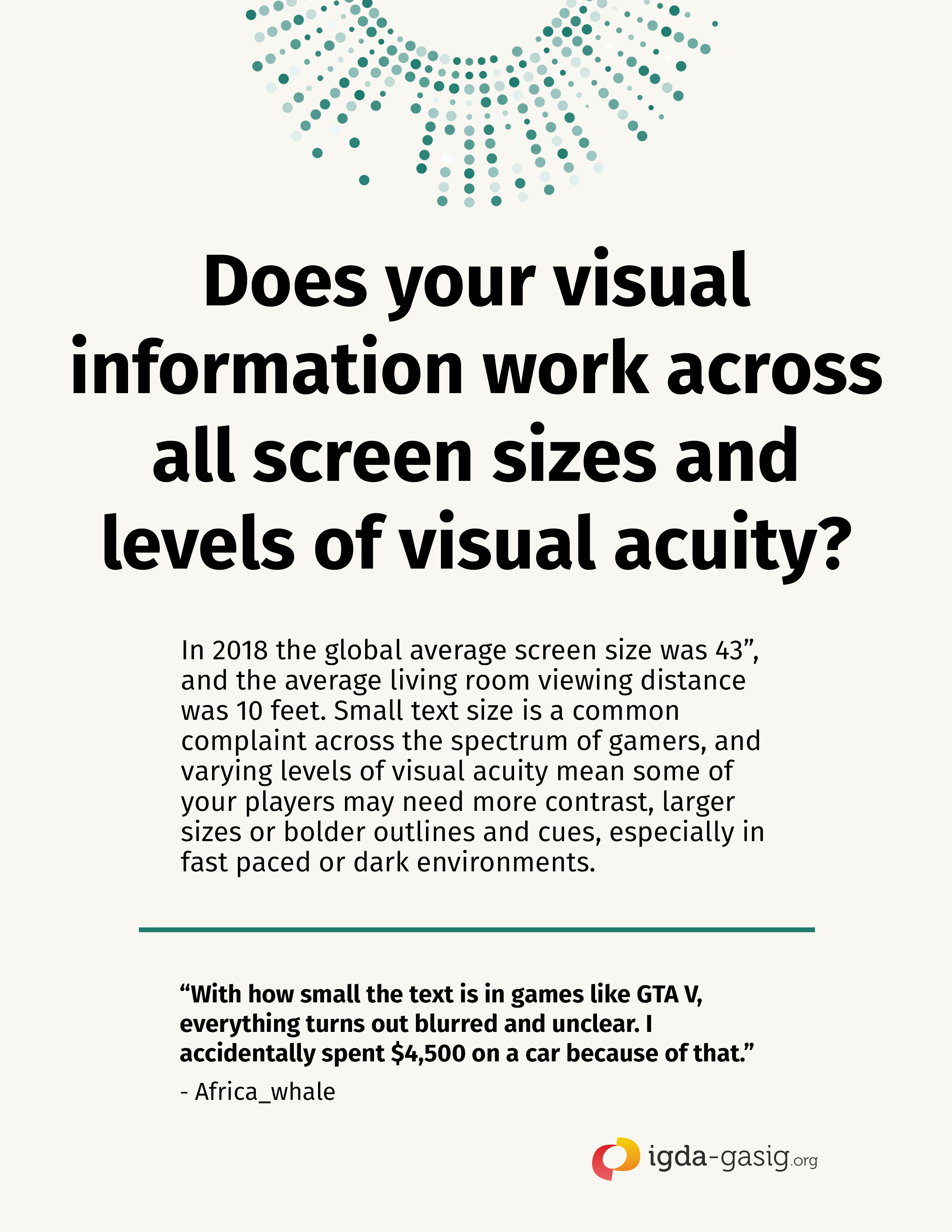
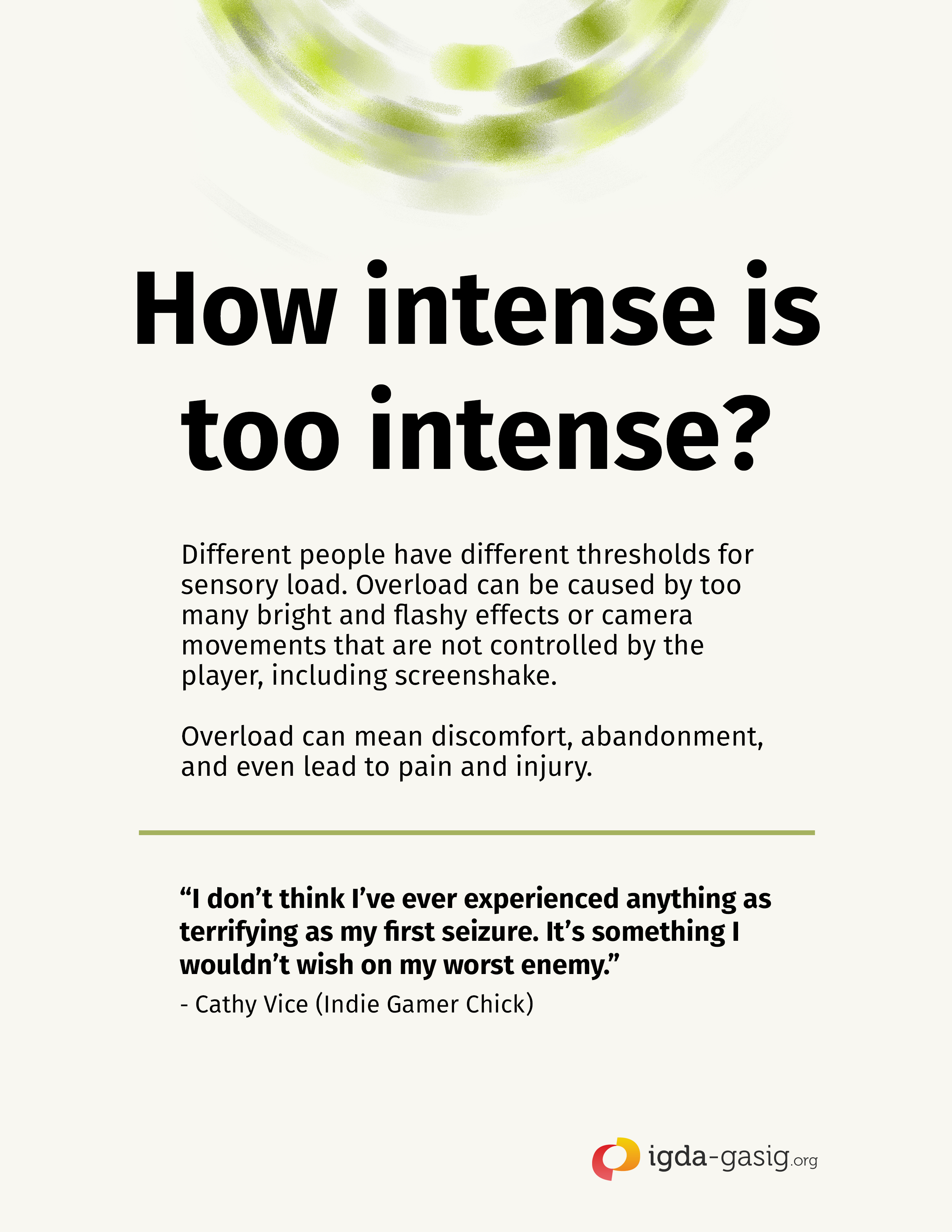
Can your game be understood without hearing? On mute? In a noisy room?
Assassin’s Creed: Origins’ subtitles were turned on by 60% of its players. Assassin’s Creed: Odyssey’s were on by default, and left on by 95%. Also consider flexible subtitle presentation, and ways other than text to reinforce audio information – Fortnite’s audio visualization is a great example.
“I also have industrial deafness with added Tinnitus, so hearing people talk is a challenge to me too. [Apex Legends’] ping system and the voice to text really helps me feel more ‘normal’ in-game.”
– Draxonfly
Do your systems account for cognitive load?
Cognitive load can contribute to barriers for all players with disabilities. Give careful thought to how much information is presented at once, how systems like inventory, economy, and progression are presented and communicated, and multiple pathways for learning. These can all reduce load.
“I got SO overwhelmed by the inventory management, tiny UI and cognitive load of knowing what to do when/where that I quit.”
– Cherry Thompson
Could your controls be simpler, more flexible, less demanding?
Complex controls fixed to a specific layout or input device can block play. In-game remap is one of the most commonly requested accessibility features. Try to require less buttons too, Uncharted 4’s one handed control scheme option was used by ⅓ of their players.
Simultaneous or frequent presses, precise timing or long holds can also exclude – is that exclusion necessary? Could they be optional?
“I have arthritic hands. I have chronic tendinitis. The mechanics make assumptions about gamers my body can’t support. How could it have been improved? Reduce the number of buttons required to do shit.”
– Andrea Chandler
Does your visual information work across all screen sizes and levels of visual acuity?
In 2018 the global average screen size was 43”, and the average living room viewing distance was 10 feet. Small text size is a common complaint across the spectrum of gamers, and varying levels of visual acuity mean some of your players may need more contrast, larger sizes or bolder outlines and cues, especially in fast paced or dark environments.
“With how small the text is in games like GTA V, everything turns out blurred and unclear. I accidentally spent $4,500 on a car because of that.”
– Africa_whale
How intense is too intense?
Different people have different thresholds for sensory load. Overload can be caused by too many bright and flashy effects or camera movements that are not controlled by the player, including screenshake. Overload can mean discomfort, abandonment, and even lead to pain and injury.
“I don’t think I’ve ever experienced anything as terrifying as my first seizure. It’s something I wouldn’t wish on my worst enemy.”
– Cathy Vice (Indie Gamer Chick)