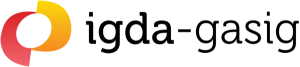Disable auto-playing elements
Autoplaying video/animation/text scrolling can cause significant problems for people with attention related conditions, such as ADD, or predictability related conditions, such as autism.
This can be achieved either by default or through offering a toggle, with execution working in different ways for different types of element. Freezing until the element is selected, freezing until the element received focus, or even removing the element entirely, for example swapping a video out for an image.
The YouView set-top box offers this exact functionality, a toggle to turn off the picture-in-picture programme guide preview.
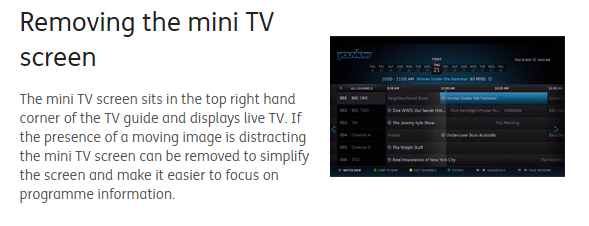
Control over autoplaying video on the YouView set top box
Next: Easy mode