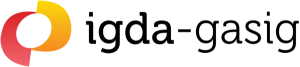Speaking at conferences
Tips on spreading knowledge at academic and industry events, including advice on making your presentations accessible

Speaking at conferences is an vital means of spreading knowledge and experiences around the industry. It can be daunting to get into, so we’ve compiled a few tips on both submitting and giving talks.
What session should I give?
The answer is simple for academic conferences; they are generally to present the findings of a research paper you have completed.
Industry events are more open. There are five main types of session:
- Talk – Usually between 15 minutes and 1 hour on a specific topic
- Workshop – A longer session, often half a day or a day covering a number of topics in greater detail
- Panel – Group discussion between a number of speakers, usually on a number of prearranged topics, and usually with a moderator guiding the discussion
- Fireside chat – Smaller and less structured than a panel, often unmoderated chat between a couple of senior industry figures
- Round table – Moderated group discussion with all attendees taking part, rather than a separate audience and panel
If you’re starting out you are most likely to be taking part as a panelist or giving a talk, rather than moderating or running a workshop.
If it’s a panel the moderator will usually work with the panelists to decide which topics to cover.
If you’re thinking of giving a talk, the best topic to talk about is the one that you’re most passionate about. Your passion will come across, and it’s a fair bet that if you think the topic is an interesting one then others will find it interesting too.
While there’s still always need for general accessibility awareness raisers, many people are now aware, so talks on more specific topics are becoming more common. For example a case study / retrospective of work on a specific game, details on workflow and process, a deep dive into a specific feature or piece of research.
How can I get on the lineup?
Some conferences curate their own lineups by invitation, most have a call for submissions. These calls can go out six months or so before the event, so if there’s a specific event you would like to speak at pay close attention to their website and social media channels. If you’re unsure when it will be or even if they will have one, just get in touch with the organisers.
Once you’ve submitted your talk idea it will usually come back as a simple yes/no, but some larger events (such as GDC) have a multi step process.
Speaking at conferences is a bit of a chicken and egg situation; the most important factor in getting onto the lineup is your previous speaking experience, particularly for the larger events. So it is sensible to start small, there will be local game development or mainstream accessibility events in your city that would be happy to have you.
As well as building up your speaking history and experience, tackling smaller events first will also give you a chance to see how your content goes down with a real audience and refine accordingly.
Should I be paid?
Ideally yes, but realistically most conferences don’t offer this. Some may provide accommodation, some may cover travel costs, some may even pay for your time, although this is more often restricted to the big name keynote speakers.
Even though the answer will likely be no, it is still always worth asking if the organisers are covering anything towards time and expenses. The worst that they can say is no.
So long as it is not an academic conference, at the very least you should not have to pay for your admission to the event.
How can I make sure my presentations are accessible?
Thomas Westin has compiled a list of guidelines for giving accessible presentations, first compiled for #GAConf EU in 2018.
This list is also available as a Guidelines PDF
1. Preparing the presentation
1.1 General
- Remember that disabilities may not always be visible or obvious. [5]
- Be aware of the possibility that participants may have accessibility needs that you have
not anticipated. [1] - Ensure slides, handouts, and other electronic material for participants is accessible [1]
- Bring the materials you need on a jump drive. Do not rely solely on Internet access to
access your material. [4] - Consider activities to be accessible e.g. asking/responding to questions, raising hands,
mentimeter etc. [1]
1.2 Text
- Use plain and simple language, easy to read and understand [7]
- Provide minimal text on each slide (only a few points, max six lines of text) [7, 5]
- Make text and important visuals big enough to be read even from the back of the room
[1] - Use an easy-to-read, sans serif font type such as Helvetica, Arial and Verdana [1, 6]
- Use mixed upper and lower-case letters, not all capitals [6]
- Avoid italics (and underline, if emhpasis is needed use bold) [6]
- Do not use more than one font type per slide / presentation [6]
- Use left justification [6]
- Use 44-point bold font for headings. Use 32-point font or higher for short, simple bullets.
[5]
1.3. Visuals
- Use sufficient color contrast [1]
- Do not overlay text on images [6]
1.4. Audio
- Caption audio, or otherwise make it available. [1]
1.5. Additional preparations
- If you want to go the extra mile, here are some additional guidelines to consider.
- Offer handouts, slides, and other material in accessible formats, with large (at least 20-24
point) text sizes [1] - Make media fully accessible — including audio and video used in sessions [1]
- Provide material ahead of time, if requested (depends on needs of attendees) [1]
- Bring a few print copies for audience members who would like to follow along with you [4]
- Offer large-print copies (17-pt. or larger) of your full presentation and handouts at your
session [4] - Work with interpreters, translators, and CART writers in advance [1]
- Use multiple communication methods for different learning styles (text, diagrams,
pictures, video, audio…) [1]
2. Practicing the presentation
- Speak clearly and not too fast so participants and sign language interpreters can better
understand you and keep up. [1] - Speak with a normal tone and pace, unless asked to slow down by the interpreter. [3]
For personal conversations, the attendees should be reminded to speak directly to the
person, not to the interpreter [3] - Use simple language, avoid or explain jargon, acronyms, and idioms. [1]
- Give people time to process information; use pauses and consider people with cognitive
disabilities who need extra time [1] - Be visible and in good light when you talk, so participants can see your face. Keep your
hands away from your face [1, 5] - Always use a microphone, as some people might need the audio electronically, even in a
small room [1] - Do not walk in front of interpreters [5]
- Remind the audience to use a microphone to ask questions, so that everyone can hear,
and should state their name before speaking, for the benefit of those who cannot see who is
speaking. [2] - If the audience can not use a microphone, repeat questions and comments audience
members make via your microphone so captioners, interpreters, and audience members do
not miss a word. [1, 5] - Say all of the information that is on each slide. (This does not mean that you have to read
the slide exactly as it is. It just means that you cover the visual information in what you say.)
[1] - Describe pertinent parts of graphics, videos, and other visuals, to the extent needed to
understand the presentation [1]
References
If you want more details and examples you can use the following links to guidelines that were
used for the compilation above.
[1] https://www.w3.org/WAI/teach-advocate/accessible-presentations/
[2] http://www.sigaccess.org/welcome-to-sigaccess/resources/accessible-conference-guide/
[3] https://worldinstituteondisabilityblog.files.wordpress.com/2016/01/presenter-guidelines-disabilityfriendly.pdf
[4] https://disstudies.org/index.php/sds-annual-conference/accessibility-guidelines-for-presentations/
[5] http://www.apa.org/pi/disability/resources/convention/index.aspx
[6] http://vocaleyes.co.uk/wp-content/uploads/2018/01/VocalEyes-guidelines-for-conference-speakers.pdf
[7] https://www.tandfonline.com/doi/full/10.1080/09687599.2017.1356059?src=recsys&
Comments are welcome via our mailing list.