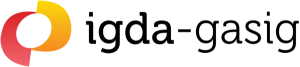If considered early enough a great deal can be accomplished. It can seem daunting at first, but most barriers can be addressed through a couple of basic principles.
When thinking about accessibility in terms of barriers that people encounter it becomes much simpler, as there’s a great deal of crossover; address the barrier of small fiddly UI and we’ve benefited people with a wide range of vision & motor related conditions, as well as temporary impairment and different play environments and preferences.
There are four broad groups of barrier, relating to vision, speech, hearing, motor, and cognitive (taking in/processing/actioning info). For some games speech related barriers may be an issue.
If considered early enough, many barriers can be addressed by default, by design. But for situations where there’s a genuine variance in player need, capability or preference, we can fall back to settings.
All games must contain some degree of inaccessibility in order to be a game. There must be some kind of challenge. This necessary inaccessibility varies from game to game. It makes accessibility an optimisation process – thinking about the barriers your game may present, which of those are a necessary part of what makes it fun, and which are not.
Most barriers are unintentional and can be addressed without any impact on what makes a game what it is. Instead it simply opens up the intended experience to as many people as reasonably possible.
Tools
There are a number of tools to help you find approaches that work for your game. The main three are info on existing good practices, expert advice, and involving people with disabilities in the design process (playtesting, betas, workshops, social media calls etc). There are also platform & middleware tools that can do some of the heavy lifting.
But the most important tool at your disposal is a simple one – think about accessibility early.
Think about it early and there’s a great deal you can do very easily and cheaply, sometimes even for free, as a simple design decision.
Techniques
The SIG previously published broad accessibility guidelines. These are still archived for historical purposes, but we recommend instead using some of the more up to date guidelines listed on the “for developers” page.
For developers & researchers – Collection of articles, resources, papers and guidelines
Game accessibility posters – Informational posters created for Global Accessibility Awareness Day 2020
For platforms – Recommendations for accessibility of hardware and operating systems
SIG top ten – ten considerations that make a significant difference to gamers with disabilities
For teachers – Open educational resources for use in undergraduate education
Community websites – Other useful sites from around the broader game accessibility community
Banner image credit – Cherry Thompson
Developers image credit – Ubisoft