![]() Written in collaboration with SpecialEffect.
Written in collaboration with SpecialEffect.
An EyeTracker is an interface that translates and maps eye movements to on-screen pointer control. Where ever your gaze falls on the screen, your pointer will also fall. In many ways, an EyeTracker simply replicates what a mouse does.
So you can move a pointer about on-screen with your eyes and that’s all very good, but how do you click? Well that depends upon your ability.
1. Some will be able to click on some kind of switch (see this House of the Dead YouTube demo), typically using a specialised switch interface and switch. Random examples include blink switches, bite switches and light pressure finger switches.
2. For gamers unable to do this, reliant purely upon their eyes, a Dwell Clicking utility will often be needed. Here a click is made once your pointer has hovered over an area of the screen for a pre-set length of time. With some dwell clickers, you might see an animated progress bar or clock attached to the pointer whilst it hovers denoting how long before a click is activated.
For more advance use, Dwell Clickers can give control over double-clicks, dragging, right clicks and more via an on-screen floating control panel. N.B. For compatibility with the greatest number of Eye Tracker and Dwell Clicker combinations, it’s normally very important that your game includes the option to run it within a window. You can test out with a number of free dwell clickers here and here using a mouse alone.
3. The final alternative for independent play is: Don’t Click It! – Make a game that doesn’t need a click in the first place (try this on-line game Doeo but imagine a click free front menu).
Eye Tracker Essential Considerations:
A. Some gamers using Eye Trackers will not be able to focus on a spot as quickly nor as accurately as the average person using a mouse. Allow for this by including meaningful variable difficulty levels and ideally a speed control option if relevent to your game. Very importantly, make clickable target areas larger than you normally might. They should be at least 3cm in diameter on an average sized monitor, as a rough guide.
B. Bear in mind that an Eye Tracker gamer does not have the flexibility of a gamer using a real mouse to look at a different area of the screen to where they are moving their pointer. Where the Eye Tracker looks is where the pointer goes. There is a way around this though, seen in games such as Demon Attack and Endurance Kaboom which lock movement to a horizontal plane.
C. Games requiring large numbers of clicks can become a chore very quickly for people using dwell-clicking. Consider a way of reducing the number of clicks needed (as seen in The Pyramid and Demon Attack with an optional Auto-Fire feature).
D. Games that wait indefinitely until you take your turn can suit many Eye Tracker gamers. These include the likes of Peggle and Bejewelled, point and click adventure games, board games such as Chess, sports games such as darts, bowling, golf and pool and more. These games are more sympathetic to slower reaction times and also to people who get fatigued. Which leads me onto…
E. A way to pause the game. With more action based games, a optional way to pause at anytime can be very useful. See The Pyramid and Demon Attack.
F. Avoid forcing use of the keyboard at any stage (isn’t that obvious?). Although an external on-screen keyboard utility could be used for the likes of high-score name entry – it’s important that you don’t force gamers into needing to do this. Some won’t be able to and will find themselves trapped. This might especially be the case if they have opted to play your game full screen for whatever reason.
Some inspiration for creating great Eye Tracker Games:
Whacka-Monty Mole – whack-a-mole game – features an auto-hammer mode for those unable to click quickly – large targets and meaningful difficulty level adjustment.
6 Differences – spot the difference game – would be improved with an optional easy version with the (invisible) target areas increased in size to the 3cm in diameter rough guide mentioned above. as this game stands, it require extremely accurate control, putting it out of reach of many.
Penalty Shoot Out – a game of luck – but once started – very, very clear.
Demon Attack – locking movement to a single plane (horizontal or vertical) can help with higher speed games such as this, with auto-firing a must here.
Peggle – another game that locks movement to a single-plane but this time in a more thoughtful slower paced game.
The Pyramid – mouse based control with auto-fire and the ability to pause at any time. the menu options are too small for some though.
UA-Chess – great examples of scan and select methods. again some of the text menu options are very small.
Doeo – great idea, and although fast, with a simple adjustment (very easy = collect 20 Doeos for example) – and larger menu options this game becomes highly playable.
Magic Marbles – large target areas – playable completely at your own pace.
Switch Friendly Games – A number of traditional board games compatible with Eye Trackers.
GameAccessibility.com – Head Tracker games forum.
OneSwitch Blog – Eye Tracker posts.
CPU Killer – Utility to slow a computer down.
Special Effect – YouTube BBC Video.
A couple of extra ideas to think about. One solution to adding optional Eye Tracker compatibility to a game is to overlay large semi-transparant icons over a game screen. Another solution would be to underlay invisible mapped areas of the screen to give control over arcade type games. Take a look at this 4Noah adaptation of Nintendo’s PunchOut on YouTube. You would need a central “dead zone” where your eyes could rest and take in the on-screen action. You could then flick your eyes to the top or bottom of the screen to throw a high or low punch, or flick your eyes to the left or right of the screen to weave and block.
Retro Remakes, Special Effect, OneSwitch and the IGDA’s GASIG are all very happy to take a look at any works in progress, to give support and ideas for tweaking and improving accessibility. Often times there might be just one or two things stopping an average game from being a really great game for disabled/enabled gamers. It would be great to have the opportunity to support people in getting the best out of their ideas.
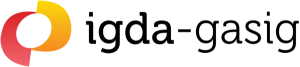
0 comments on “Design Tips For: Eye Tracker Games”