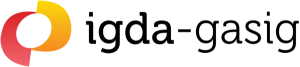Improved switch accessibility on mobile devices
The launch of platform level support for accessibility switches on mobile was a huge step, but fell short for gaming

“Accessibility switches” is a catch-all term for assistive technology devices used by people who cannot use traditional input devices. They can take many forms, from simple buttons to proximity and blink detectors; what they have in common is operating on a simple on/off state, hence being called switches.
iOS’s operating system level support for accessibility switches was a huge game changer for motor accessibility. It launched with two modes:
- A visual highlight cycles through UI elements one at a time, select the one you want using the switch, then select which action you want to perform on that element.
- A crosshair moves across then up/down a screen, allowing you to pick a coordinate, then select which action you want to perform on that element.
Unfortunately there were many games for which neither was a good fit. The first mode required native app support and games to be entirely UI based. The second resulted in the crosshair panning across again after every action, making timing based gameplay impossible.
So SIG member Barrie Ellis lead the charge for improved support with the following video, thanking Apple for all they had done to date and making the case for point mode, i.e. the ability to tap repeatedly after having chosen a coordinate:
The calls were heard by Apple, the functionality was implemented in iOS9, making thousands of one button games like Flappy Birds and Canabalt compatible with single switches overnight.
This was followed by another lobbying effort for hold at point, to expand the function’s usefulness to also cover mechanics like Badland, where holding a single button down for different durations has different effects.
Hold at point was subsequently implemented in iOS10.