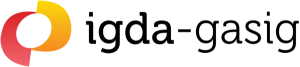On Cognitive Disabilities
What are the Types of Disabilities and Limiting Conditions?
There are a variety of different cognitive conditions that could limit a person attempting to play a game. The primary categories encountered in gaming are limitations related to cognitive abilities are listed below.
Cognitive disabilities:
Memory loss
- The inability to retain information can make certain types of games more difficult. An action game with a complex storyline or an adventure game with a complex map can be difficult for people who have memory problems. Providing built in maps or journaling can make the gaming experience more enjoyable.
Attention deficit disorder
- There is currently a lot of discussion and research going on regarding Attention Deficit Disorder (ADD) and Attention Deficit Hyperactive Disorder (ADHD). Much of this research focuses on understanding the underlying causes or attempting to determine how widespread the problem is.
- ADD/ADHD is defined as follows:
- “ADHD is a diagnosis applied to children and adults who consistently display certain characteristic behaviors over a period of time. The most common core features include: distractibility (poor sustained attention to tasks), impulsivity (impaired impulse control and delay of gratification), hyperactivity (excessive activity and physical restlessness).
- In order to meet diagnostic criteria, these behaviors must be excessive, long-term, and pervasive. The behaviors must appear before age 7, and continue for at least 6 months. A crucial consideration is that the behaviors must create a real handicap in at least two areas of a person’s life, such as school, home, work, or social settings. These criteria set ADHD apart from the “normal” distractibility and impulsive behavior of childhood, or the effects of the hectic and overstressed lifestyle prevalent in our society.”
- A game that requires prolonged concentration for long periods of may not interest a person with ADD or ADHD. However, games such as first person shooters have the appeal of constant change, immediate feedback, and the ability start and stop whenever the user desires.
Dyslexia
- Dyslexia is considered a learning disability. One definition is “Dyslexia means having difficulty with words in reading, spelling and writing – in spite of having normal intelligence and ability”. Dr J E Cullis, 1992.
- It is considered a problem with processing information. People with dyslexia will often confuse similar letters (for example “b” and “d”), reverse words (“now” seen as “won”), or transpose words in sentence.
- Because reading is difficult for them, those with dyslexia may not be interested in a game that provided most of its feedback and instructional information in text.
Addressing Cognitive Disabilities in Games
How can we provide accessibility in games?
Having seen the potential audience for accessible games and the reasons for providing accessibility, now we must look at how this can best be accomplished.
Possible Approaches – Listed in no particular order
There are a variety of possible approaches developers can take when providing accessibility. The list given below is just a starting point. These recommendations can either apply to PC games, console games, or both.
Provide broad difficulty level and/or speed adjustment where applicable.
- Application: All titles
- Description: Allow the players to choose from a very broad range of difficulties and speed, while understanding that for some players there is no such thing as too easy or too slow.
- Accomplishment: People can benefit from slower and easier versions by adjusting the game to tailor to their abilities and do not restrict a player’s game choices because a title is too difficult of frustrating for them.
- Test: Does your game allow for these setting to be changed? If yes, can the title be adjusted to a mode where it is very hard to fail or loose?
Practice, training, free-roaming and/or tutorial modes if applicable.
- Application: All Titles
- Description: Offer a mode where the player is able to engage the game with out failing, or in a way that provides information on how to play the title to the player.
- Accomplishment: This helps with comprehension, controller adjustments, skill development, and also simply offer a fun way in for those struggling with the standard game.
- Test: Does your title this feature? Is the player free to experiment and learn at his or her own pace?
Accessible menus
- Application: All titles
- Description: Consider quick start modes, the importance of digital-input navigation and text alternatives such as text-to-speech and symbols. For a game with a complex interface, provide a simplified interface that displays only the most commonly used controls. The full features are still available, but are normally hidden from the user.
- Accomplishment: Allows players who may have difficulty navigating complex menus do to vision jump into game quickly and with out confusion.
- Test: If there a way for to get into some form of gameplay in 3 menu selections or less?
List accessibility features, options and game requirements.
- Application: All titles
- Description: Make efforts to ensure that this information is free and easy to obtain and understand. This information may This information may be posted on a studio’s website or game packaging. Consider submitting for review to Game Accessibility review sites.
- Accomplishment: Allows players to know if they will able to enjoy a title before they purchase the title or begin playing.
- Test: Is there a way to view your titles accessibility features, options and game requirements with our launching the title?
Keyboard navigation of all controls, with visual and spoken feedback
- Application: Computer titles (PC or Mac)
- Description: Allow all commands to be entered via the keyboard. As each is entered, provide both a visual and auditory message to indicate what has been done.
- Accomplishment: This feature would assist players with mobility, vision, and auditory disabilities navigate through the game and its menus.
- Test: Does your game allow the player to enter commands or navigate via a keyboard? When commands are entered, is there both a visual and auditory indication as to what command has been used?
Auto aim, or auto centering, the ability to lock on a target and more
- Application: All titles that allow the player to control where they are looking
- Description: Assist the player by offering the option for auto aim, or auto centering, the ability to lock on a target.
- Accomplishment: Allows players with low visibility to quickly find targets and stop from loosing them.
Offer sound alternatives.
- Application: All titles in which audio is being used to give information about gameplay
- Description: Using sound alternatives such as subtitles, closed captions, controller vibration and visual queues to provide or reinforce information to the player that may be lost when audio cannot be heard.
- Accomplishment: Allowing deaf gamers or gamers with other hearing disabilities to fully engage the title.
- Test: Play the title on mute. Is there any information that is being missed that would have been received if audio were on?
Self-voicing Capability
- Application: All titles
- Description: The ability to provide speech from text being displayed in the game. There are already a variety of software tools that provide this feature and could be integrated with games. The text-to-speech (TTS) solution should work with standard API’s like Microsoft’s Speech API, SAPI. This way text can be present in different languages and be read correctly by localized speech synthesizers.
- Accomplishment: Allow those who struggle to or cannot read to know that text being displayed in game.
- Test: Navigate through the game while using a text to speech application. Is it working correctly with your title?
Better in-game tutorials / user feedback / automatic help
- Description: Guide the player through the title, providing feedback and teach them controls. Provide the player with objective indicators or directional arrow can provide assistance to players who are lost.
- Accomplishment: This feature would be helpful to almost all gamers. Many people like to jump right in to a game without reading the manual. It would be of particular help for people with learning disabilities who did not have the attention span or reading ability for focus on a long manual.
- Test: Does the player need to read the manual or look up how to properly play your game?