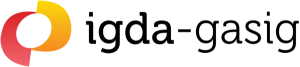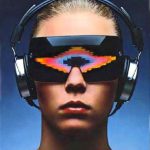“blindcomputergames.com is an information resource that includes: A set of guidelines for developers who want to improve blind accessibility in their games. An article for gamers who are blind to help them show developers how to make their games accessible…
Category: Design Tips
GASIG: Top 10 Ways To Improve Game Accessibility
1.Allow all controls (mouse, keyboard, gamepad) to be remapped.2.Add closed-captioning for all dialogue and important sound-effects.3.Provide documentation in an accessible format (HTML or plain-text).4.Provide assist modes (auto-targeting, training options, etc).5.Provide a broad range of difficulty levels from incredibly simple to…
Design Tips For: Subtitled Games
Full subtitles (aka Closed Captions if you live in the USA or Canada) in a game, can make the world of difference to deaf and partially-hearing players. Now that games and films have so many parallels, imagine how hard it…
Ubisoft Commits To Include Subtitles In Future Products
Ubisoft have started to listen to the deaf-community struggling with their games for want of some subtitles. Scanning through the comments over at Kotaku gives an idea of the problems gamers have had – and also some of the ignorance…
Design Tips For: Head Tracker Gamers
A Head Tracker is a device that translate human movement to on-screen pointer control. As with an Eye Tracker, a Head Tracker also replicates what a mouse does in function. A typical head tracker consists of an all-in-one camera and…
Design Tips For: Eye Tracker Games
Written in collaboration with SpecialEffect. An EyeTracker is an interface that translates and maps eye movements to on-screen pointer control. Where ever your gaze falls on the screen, your pointer will also fall. In many ways, an EyeTracker simply replicates…
Design Tips For: One Switch Games
A pure “One Switch Game” is one that can be started, played and replayed using just one control. Typically that will be via the SPACE BAR and the LEFT MOUSE BUTTON (both doing exactly the same thing). For disabled gamers…