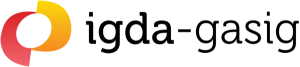SIG guidelines
Top ten, expanded list, and full exploration
Top ten
There are several ways that games can be made accessible for a wide range of people. A great place to start in accessibility is implemented the top ten recommended features by IGDA Game Accessibility SIG:
Allow controller reconfiguration for improved comfort.
- Application: All titles
- Description: Offer players freedom in repositioning controls (also known as remapping controls, or reconfiguring controls) to suit them and their possibly non-standard controller. Where relevant, allow adjustment of control sensitivity, y and x axis inversion and provide left-handed/south-paw modes. Ideally allow for a controller profile to be conveniently saved and accessed.
- Accomplishment: Allows players to set controls up in a way that works for them, and their range or speed of movement.
- Test: Does your title allow the player set the button mapping of each action possible in game?
Provide alternative controller support.
- Application: All titles
- Description: Do not limit the player to only using standard controllers or keyboards, or require a standard controller for use of your title. Seek to offer support for at least one alternative controller and/or simplified control scheme. Consider those unable to use traditional input methods such as joy-pads and microphones.
- Accomplishment: This allows the player to use non-standard controllers or special build controllers that work better with them and for their needs.
- Test: Does the title allow use of a various controller types, or does the title only recognize one controller?
Offer sound alternatives.
- Application: All titles in which audio is being used to give information about gameplay
- Description: Using sound alternatives such as subtitles, closed captions, controller vibration and visual queues to provide or reinforce information to the player that may be lost when audio cannot be heard.
- Accomplishment: Allowing deaf gamers or gamers with other hearing disabilities to fully engage the title.
- Test: Play the title on mute. Is there any information that is being missed that would have been received if audio were on?
Provide separate volume controls for music, sound effects and dialogue where applicable.
- Application: All titles with music, sound effect or dialogue
- Description: Allow the player to adjust the different areas of audio individually, such as being able to turn down music volume while turning up dialogue volume
- Accomplishment: Being able to tailor volume levels can aid comprehension and comfort levels.
- Test: If this option offered, or are you only able to adjust audio on a global scale?
High visibility graphics.
- Application: All titles
- Description: Alternatives to small and/or indistinct fonts. Provide high contrast color schemes or having it available as an option if not default. Highlighting important items and menu selection. Allow Turning off or dimming backgrounds 2D games.
- Accomplishment: Increases visibility of text and important items for players with low eyesight.
- Test: Run the title on a standard definition television or a low resolution monitor. Stand back. Can you read and navigate through the menu and game, or is it difficult? If no, the title is using this feature correctly?
Color-blind friendly design.
- Application: All titles, Titles providing information to the player via color state
- Description: Avoid color combinations that are hard or impossible for the color blind to distinguish (e.g. red on grey or green) and/or offer alternative ways to convey meaning than color alone.
- Accomplishment: Allows those that are color blind to have access to all information being outputted by the title.
- Test: Does your title display information based on any object based on its color? For example, something good is green and something bad is red? If no, this feature is being used correctly. If yes, is this the only way this information is conveyed? If no, this feature is being used correctly. If yes, reference a color chart that displays colors as a colorblind person may see them. Do the colors appear to be the same on the color chart? If no, the title is using this feature correctly.
Provide broad difficulty level and/or speed adjustment where applicable.
- Application: All titles
- Description: Allow the players to choose from a very broad range of difficulties and speed, while understanding that for some players there is no such thing as too easy or too slow.
- Accomplishment: People can benefit from slower and easier versions by adjusting the game to tailor to their abilities and do not restrict a player’s game choices because a title is too difficult of frustrating for them.
- Test: Does your game allow for these setting to be changed? If yes, can the title be adjusted to a mode where it is very hard to fail or loose?
Practice, training, free-roaming and/or tutorial modes if applicable.
- Application: All Titles
- Description: Offer a mode where the player is able to engage the game with out failing, or in a way that provides information on how to play the title to the player.
- Accomplishment: This helps with comprehension, controller adjustments, skill development, and also simply offer a fun way in for those struggling with the standard game.
- Test: Does your title this feature? Is the player free to experiment and learn at his or her own pace?
Accessible menus
- Application: All titles
- Description: Consider quick start modes, the importance of digital-input navigation and text alternatives such as text-to-speech and symbols. For a game with a complex interface, provide a simplified interface that displays only the most commonly used controls. The full features are still available, but are normally hidden from the user.
- Accomplishment: Allows players who may have difficulty navigating complex menus do to vision jump into game quickly and with out confusion.
- Test: If there a way for to get into some form of gameplay in 3 menu selections or less?
Expanded list
Of course, there additional steps that can be take in additional to the top ten. Here are additional recommendations.
Keyboard navigation of all controls, with visual and spoken feedback
- Application: Computer titles (PC or Mac)
- Description: Allow all commands to be entered via the keyboard. As each is entered, provide both a visual and auditory message to indicate what has been done.
- Accomplishment: This feature would assist players with mobility, vision, and auditory disabilities navigate through the game and its menus.
- Test: Does your game allow the player to enter commands or navigate via a keyboard? When commands are entered, is there both a visual and auditory indication as to what command has been used?
Auto aim, or auto centering, the ability to lock on a target and more
- Application: All titles that allow the player to control where they are looking
- Description: Assist the player by offering the option for auto aim, or auto centering, the ability to lock on a target.
- Accomplishment: Allows players with low visibility to quickly find targets and stop from loosing them.
Standard Text Presentation
- Application: Microsoft Windows Titles
- Description: For games targeted at this operating system, have text that are compatible with the Windows screen readers that are provided by the operating system.
- Accomplishment: Allow users with low vision use the provided tool to view the text. The text could also be used for other software like special contextual dictionaries for gamers with dyslexia, which help them in understanding the text.
- Test: Use a screen reader provided by the Microsoft operating systems. Does it correctly read the text in you title?
Self-voicing Capability
- Application: All titles
- Description: The ability to provide speech from text being displayed in the game. There are already a variety of software tools that provide this feature and could be integrated with games. The text-to-speech (TTS) solution should work with standard API’s like Microsoft’s Speech API, SAPI. This way text can be present in different languages and be read correctly by localized speech synthesizers.
- Accomplishment: Allow low vision and blind users to know that text being displayed in game.
- Test: Navigate through the game while using a text to speech application. Is it working correctly with your title?
Better in-game tutorials / user feedback / automatic help
- Description: Guide the player through the title, providing feedback and teach them controls. Provide the player with objective indicators or directional arrow can provide assistance to players who are lost.
- Accomplishment: This feature would be helpful to almost all gamers. Many people like to jump right in to a game without reading the manual. It would be of particular help for people with learning disabilities who did not have the attention span or reading ability for focus on a long manual.
- Test: Does the player need to read the manual or look up how to properly play your game?
Ability to set unit color
- Application: Titles in which there are distinctive groups in games which require unique interactions
- Description: The ability to control the color of the different units in the such as enemies, teammates, and other important units within a game.
- Accomplishment: Allows the player to more easily identify important object in game by selecting custom colors to represent different areas of the game.
- Test: Does the player have the ability to set these colors?
Audio GPS
- Application: 3D Games, Games for the Blind
- Description: In a game accessible for blind, a Global Positioning System can be used to get the exact positions of objects in an area as well as the position of the avatar. A voiced menu system can provide an overview of nearby objects.
- Accomplishment: Allows a blind player to navigate the game world
- Test: Close your eyes and play your title. Are you able to local all items of important and navigate the world?
Sound Compass
- Application: 3D world, computer titles
- Description: A unique 3D sound or spoken feedback and a key on the keyboard represents each direction on an eight directional compass in the game world. When the player presses the key representing that direction, the audio then plays to show where that direction is in relation to the player.
- Accomplishment: Allows low vision and blind games get their bearings and establish directions.
- Test: Does the game offer a way for low vision or blind players to establish which direction is north in game?
Direct orientation
- Application: 3D world, computer titles
- Description: Use the numeric to orient the avatar in 8 directions. For example. Pressing 2 will allows have the player face South, and pressing 8 will always have the player face North instead of directions such as forward, backwards, left and right.
- Test: Does the title offer a way to allow the player to orient based on the cardinal directions?
No 3D graphics mode
- Application: 3D world, computer titles
- Description: Give the player the ability to turn off 3D rendering.
- Accomplishment: Blind or low vision gamers may not have the proper 3D graphic hardware to run your title because they do not use it. Also, an option for the 3D engine to use no hardware acceleration is good, to avoid problems with erratic graphic drivers that cause crashes. This will enable blind gamers to not have to worry about updating graphic drivers
- Test: Try to run you title on a computer with less then the optimal visual graphics card needed to run the title. Is there a way the visuals can be adjusted to allow the title to still run?
Alternative sound files setup
- Application: Computer titles
- Description: Provision of alternate sound files could assist those who are deaf or hard of hearing. For example, providing sound files that use bass vibration from the subwoofer to give important feedback to deaf gamers.
- Accomplishment: Allows deaf gamers to get important information from sound queues with out the additional of visual elements
- Test: Can you feel the vibrations from the speakers for important audio queues?
Sign Language Recognition
- Application: Games that utilize a webcam, or other camera technology such as the Kinect
- Description: Allowing the player to communicate via sign language recognition
- Accomplishment: Deaf players who may struggle with voice recognition software would be able to communicate via alternative means
- Test: Does the title offer a alternative to voice recognition?
Full exploration
For more in depth information on types and definitions of disabilities and the kinds of solutions that can help, see the following pages: